On this page
Q: “How do I generate 5-star reviews on Google Maps and Facebook?”
Q: “How do I generate a hyperlink directly to my Google Review page?“
- Find the Place ID using Google’s tool
- Search for the business using the search box, and copy paste the Place ID
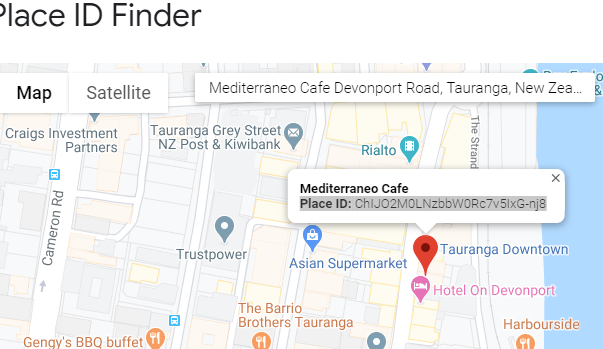
- Search for the business using the search box, and copy paste the Place ID
- Add this ID to the end of this string:
- That’s it!
- Now you can use this url in email signatures, hyperlinks on your website and in your email newsletter to encourage 5-star reviews
Q: “How do I upload pdfs and link to them?”
Best practice for pdfs is to state the file size in the hyperlink and open them in “new window”.